As you know Facebook videos can not be downloaded directly via Facebook to your computer or mobile as Facebook doesn't provide any option to do that, but today I'm going to show you how to download Facebook videos without using any videos download software, free and online from any web browser Google chrome, Internet explorer or Mozilla Firefox.. whether you are using Mac, PC or even phone device. DownVids.net helps you download and save any Facebook video you want to your local disk in MP4 and format and even HD video quality in a very easy way, to do that just follow the next 4 steps below:
NOTE: You can download Facebook videos in HD from the same website, to do that select Download HD quality (only Facebook videos), just under the video download bar.
Congratulations now you learned how to download Facebook videos, that's all, I hope you find this article helpful for you !
1 The step number one is to go on Facebook and find the video which you want to download, once you find the video, Click right on it and select copy link address, or just open the video's link in a new tab and then copy its URL.
2 The second step is to go to www.downvids.net, where you can download videos online from Youtube or Facebook and save it to your local disk for free without having to log in or register. once you're on DownloadVids homepage paste the video's link address in the empty white bar then Click on Download.
3 Once you clicked on to click on Download this Video button, the download link will show up in a new tab on your web browser.
4 Finally, open the new video tab, Right Click and select Save as, then choose a download file name and location to the video and then save it.
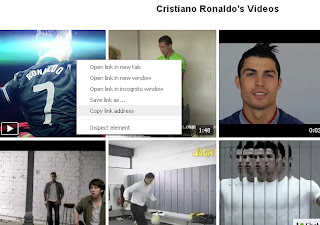 |
| Copy Facebook video link address. |
2 The second step is to go to www.downvids.net, where you can download videos online from Youtube or Facebook and save it to your local disk for free without having to log in or register. once you're on DownloadVids homepage paste the video's link address in the empty white bar then Click on Download.
3 Once you clicked on to click on Download this Video button, the download link will show up in a new tab on your web browser.
 |
| Click Download this video button. |
 |
| Save the Facebook video on your local disk. |
NOTE: You can download Facebook videos in HD from the same website, to do that select Download HD quality (only Facebook videos), just under the video download bar.
Congratulations now you learned how to download Facebook videos, that's all, I hope you find this article helpful for you !
0 comments:
Post a Comment