First and to start modifying any of your applications that you use on Facebook, go to your account settings and choose Apps on the left sidebar, all the Facebook applications you use will show in this page where you can make some new settings to them.
Choose a Facebook application that you want to modify:
Choose a Facebook application that you want to modify:
To start editing the application settings, click on Edit at the right side of the application's name:
When you choose to use a new application you'll give it a permission to post on your timeline, the application will be able to post on your timeline, if you choose to make the application's posts private, click on Public and select Only Me from the drop-down list.
2 Facebook Applications Additional Settings
Once you install a new application, you may give it also additional permissions such as posting on your behalf and on your timeline whenever you come to make a new high score for games or publish notes on your behalf and set these posts publicly so that everyone can see them even when you're not connected to Facebook, if you don't like the app to do this for you click on the x button at Post on your behalf.
There are other additional options such accessing to your message, new feeds, friends list..ect, if you want to delete any additional option, just click on the x button again.
3 Facebook Applications Notifications
To stop receiving notifications from any of your Facebook applications, scroll down the edit page until you see when to notify you, just click on Never if you want to stop getting any kind of notifications, some other applications have more than just one type of notifications such as invites and updates you'll be able to disable these options individually right from this drop-down list.
4 Facebook Applications Removal
If you want to completely remove the application from your Facebook account, just choose to click on remove app at the top down of the edit box, and confirm the deletion message.
NOTE: This is only a quick guide to take control of a typical Facebook application, other applications may have more settings to deal with.
NOTE: This is only a quick guide to take control of a typical Facebook application, other applications may have more settings to deal with.
That's all how you can control your applications on facebook, I hope you find this article helpful for you.



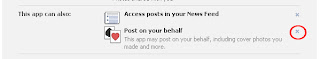


0 comments:
Post a Comment