Hello Friends,
Today I'm going to share a simple trick to remove Attribute from your blogger template , Just follow a simple step as show below
1.Go to design and select template and choose Edit HTML.
2.Then find the below code.
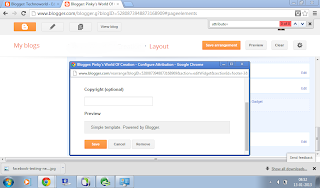
<b:widget id='Attribution1' locked='true' title='' type='Attribution'/>
Now change the value of locked ='false' and save the template.
3 Now go to layout and select attribute and now you can see the remove tab now select that option.
that's it now it is completely removed from your blog
Today I'm going to share a simple trick to remove Attribute from your blogger template , Just follow a simple step as show below
1.Go to design and select template and choose Edit HTML.
2.Then find the below code.
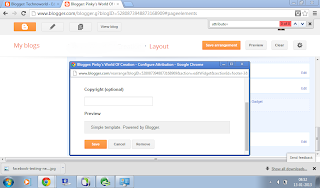
<b:widget id='Attribution1' locked='true' title='' type='Attribution'/>
Now change the value of locked ='false' and save the template.
3 Now go to layout and select attribute and now you can see the remove tab now select that option.
that's it now it is completely removed from your blog
0 comments:
Post a Comment